APK files: downloading, installing, and using on Android
APK is a file format that users need for apps installed on mobile devices with Android. APK means “Android Package Kit.” In this article, we would like to describe what APK files are like, as you can download, install and use them on smartphones and tablets on Android, in detail.
The essence of APK files
APK is the distribution of Android applications, which users use to install mobile programs on mobile devices. They contain all the necessary data required to install the program. Windows users know that to install new computer software, they should search and download distributions with extensions such as «.exe.» In the case of Android smartphones, there are «.apk» files.
Process of downloading and installing
APK files will help you access an application unavailable on the Google Play Store or for which you must pay extra. However, you should remember that downloading and installing such distributions may pose a security risk to your device if you download them from unreliable sources.
To download and install the APK file, activate the “Unknown Sources” function in your device settings. This will help you install downloaded software from an unofficial program directory. To activate this feature, you should perform a few simple steps:
- Tap settings.
- Find “Security and Privacy.”
- Find “Unknown Sources” in the “Device” section and activate it.
- After that, you can download APK files and install them on your smartphone or tablet. To do some APK downloads, visit the directory containing the installation files. We advise you to click on the download link and wait for the completion of the process.
After downloading the distribution, you should tap the file manager, find and click on it. You will open the application installation window. You should click on “Installing” and wait for this process to be completed there.
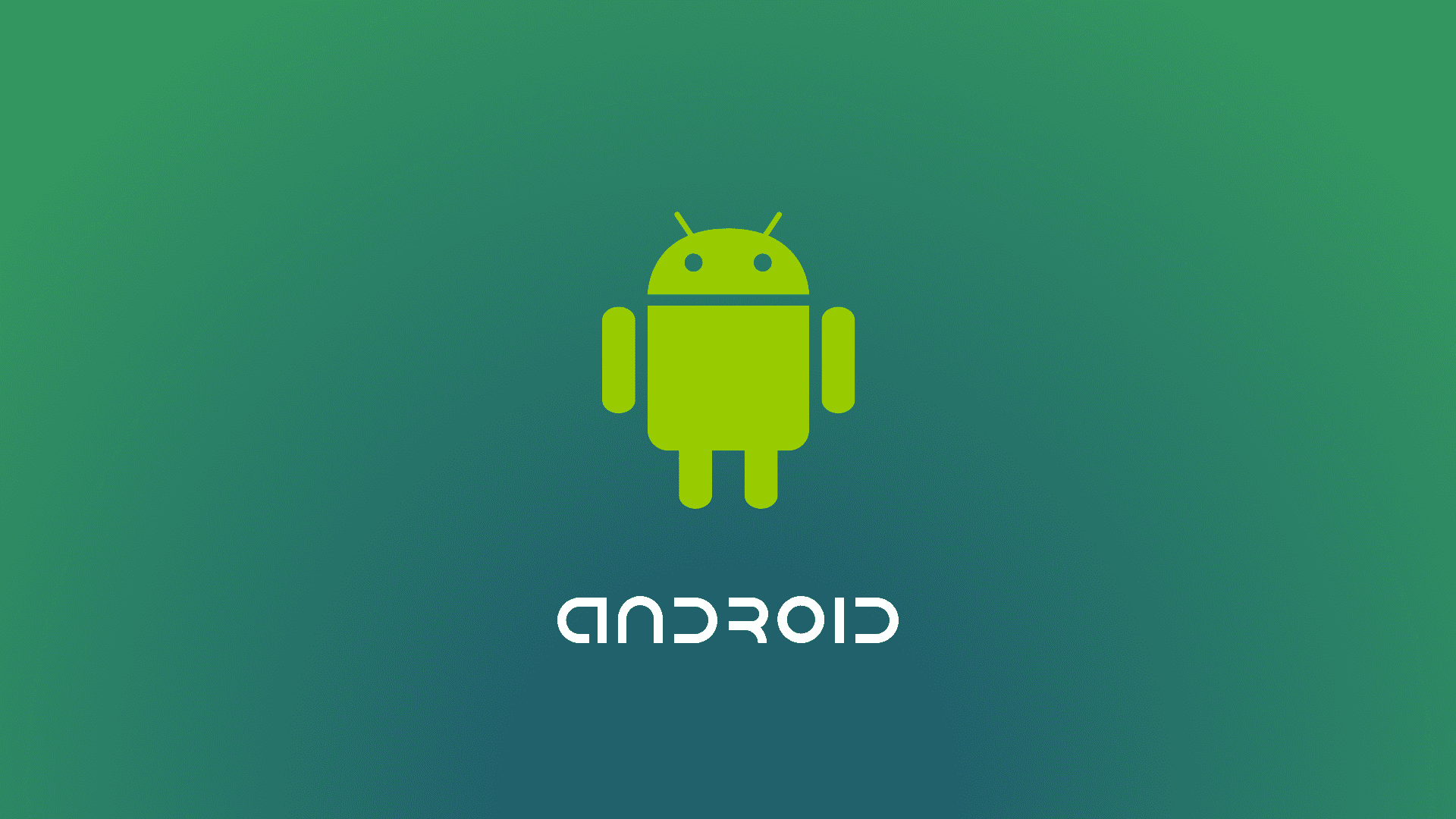
APK files usage
After installation, the app will be available to use on your device. To run it, you should find its icon on the desktop display or in the list of programs. In this case, the distribution will not be deleted as it happens in the installation process from Google Play Market. You should find it through the file manager and delete it manually.
It would help if you remembered that downloading and using APK files from non-reliable websites has risks to your privacy. You should remember experts’ recommendations and employ only checked online directories to minimize this risk. Some programs need updates periodically, which fix mistakes and improve device operation.
You can also download them from the Google Play Store and online directories. If you download an update from the online catalog, you should check it for viruses and other risks.
In conclusion, APK files are a convenient way to download programs on your tablet or smartphone with Android. However, using these apps can bring you risks. To protect your device, you should follow expert advice and use only reliable websites to download APK files.



